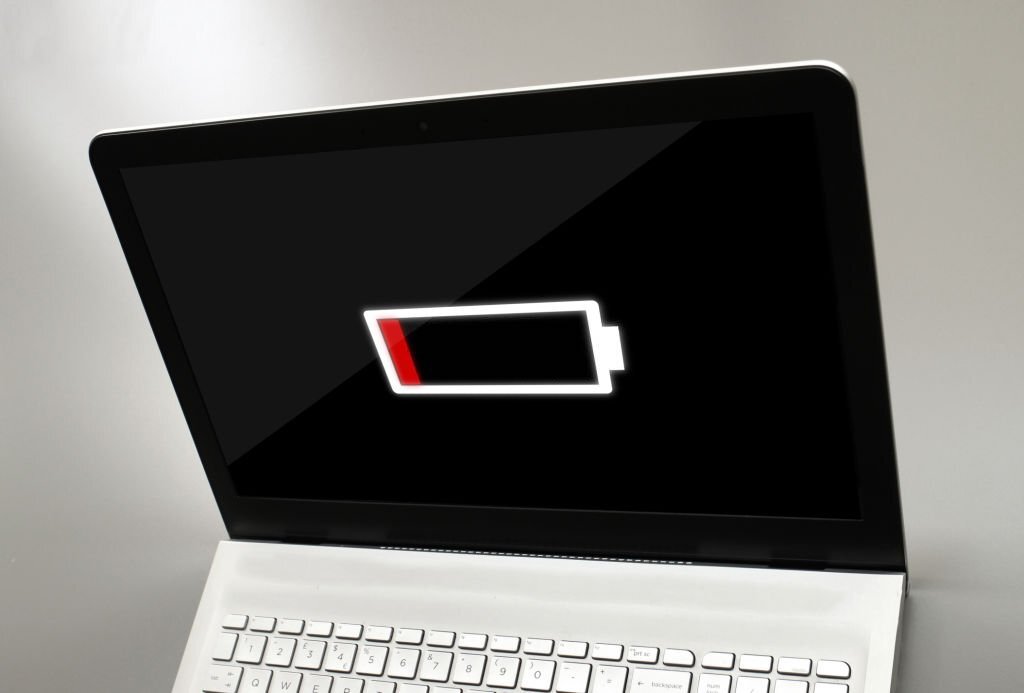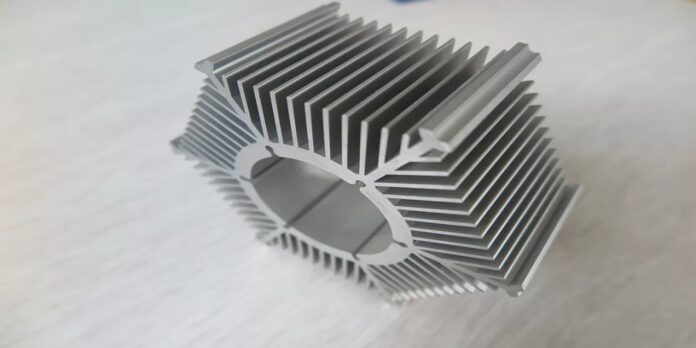You are missing out greatly if you haven’t gotten yourself LED lights. These lights have hit the market really hard due to their compelling benefits. LED lights are ideal for both indoor and outdoor use, depending on your needs. They have an extended lifespan and come with varying features that make them convenient. Unlike traditional lighting, LED lighting comes at a high cost, but the benefits outweigh them. The dimming power supply for LED bulbs helps cut down energy costs and makes them suitable for working. This extract highlights essential pointers for buying dimmable LED lights.
How to shop for LEDs with a dimming effect
Not all LED bulbs are dimmable. Ask the store owner for clarification or check the specifications before buying. Other than this, there are other considerations to make, which include;
a. Why are dimmable LED lights more expensive?
Dimmable LED lights are generally more expensive than traditional lights. They also cost more than the non-dimmable type. The technology used on these lights is greater than the rest, meaning the cost of production is also high. Additionally, its many benefits contribute to the high price. The lights consume less energy and last for many years, so the high cost is a one-time buy. Despite spending lots of money to buy and install at the start, you save money for years to come.
b. How do dimmable LED lights operate?
For some LED bulbs, you have to control the dimming manually. You do this using a switch connected to them and choose to brighten or dim the bulb. However, this may not be necessary with the recent technology as some have an in-built dimmer device. The process is known as Pulse Width Modulation. PWM basically makes the bulb go on and off very fast, so you don’t even realize.
c. How are the LED lights installed?
Before installation, ensure your dimmer switch is compatible with the LED. Switches used with traditional bulbs don’t work with LEDs, so an upgrade is necessary. A compatible dimmer prevents problems such as flickers or humming during the operation. Some LED details may seem too complex for you to understand. Consult the seller or an expert to install and ensure everything works perfectly.
d. What issues may arise from the dimmable LED lights?
There are several LED light problems, but the most common is flickering. Flickering rises from mismatched devices, That is, a dimmer switch that’s not compatible with the LED light. The dimmer switch minimum load should match the bulb. If the bulb has higher wattage, then the load should also be high and vice versa. The dimmer switch quality also determines the performance of the light. A high-quality one comes with different modes and dimming ranges. So, if the light flickers, change the mode to bring back balance.
Final words
LED dimmable lights are worth buying, especially for mood lighting. They create the ideal atmosphere for accent lighting, bedrooms, or romantic meals. Despite coming at a high cost, they save you energy costs in the long run. They have fewer operational issues compared to traditional lights; hence they last long. Stores have different kinds of these dimmable lights. Choose what’s suitable for you and pick the right dimmer switch for it.